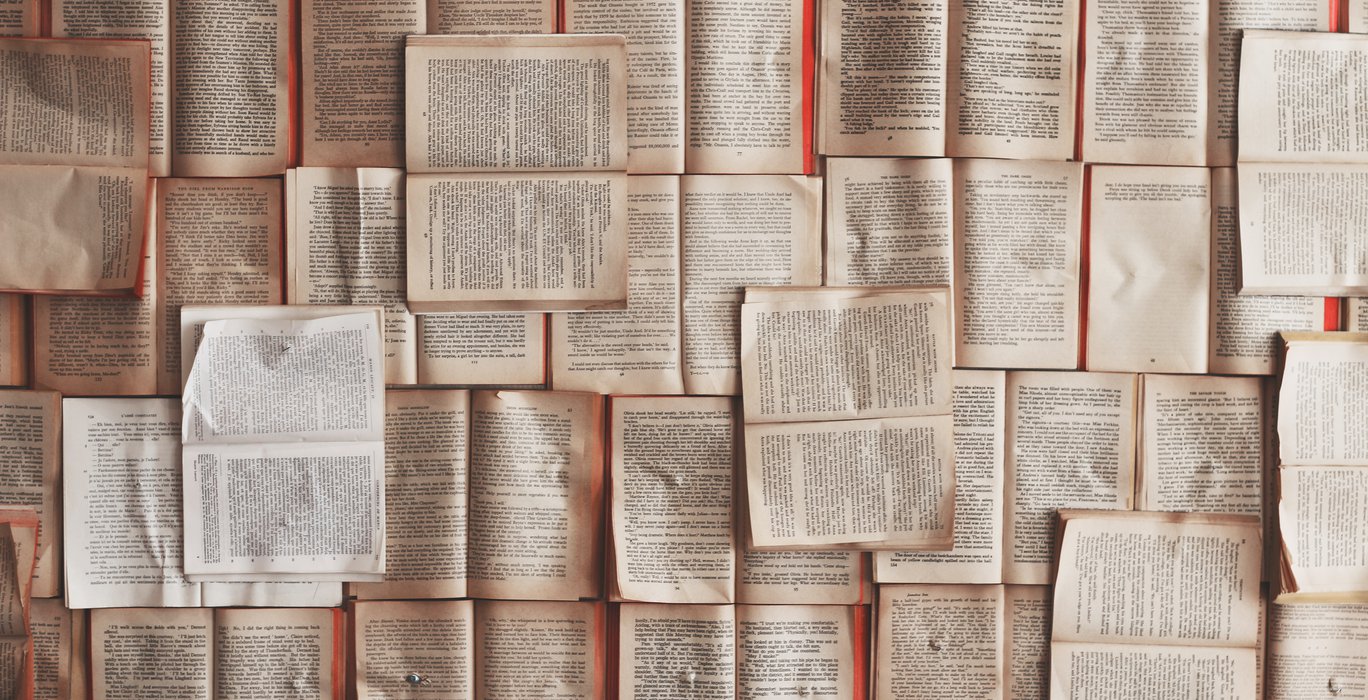Introduction
This article describes how to implement pagination with Azure Cosmos DB REST service using max item count and continuation token to handle cases where the query result spans multiple pages.
The query engine can use the continuation token to continue the query without having to repeat previous executions and retrieve the next page according to the given page size.
Scope
This article proposes a possible pagination implementation example with Azure Cosmos DB and focuses only on pagination-related aspects, excluding other types of configuration or explanations.
Problem Statement
At the current state Azure Cosmos DB Connector 1.0 does not support pagination handling externally (outside its connectors). According to the connector’s documentation, connectors such as List Documents and Query Documents, obtain a list of existing documents based on the specified query, with pagination support handled internally by the connector.
As a result, the connectors will always return the entire result without the possibility of determining the number of pages to retrieve or fetch the next pages.
Solution
To achieve a successful pagination implementation it is necessary to use HTTP Request Connector to call the Azure Cosmos DB REST service instead of using Azure Cosmos DB Connectors for operations where pagination is available, namely List Documents and Query Documents.
When calling Azure Cosmos DB REST service using HTTP Request Connector it is possible to pass relevant headers for the pagination implementation. Table 1 shows the minimal required headers necessary to query Azure Cosmos DB REST API as well as pagination-related headers such as “x-ms-continuation” and “x-ms-max-item-count”.
More information about request headers to query the REST API can be found in the official documentation of Azure Cosmos DB.
|
Header |
Required |
Type |
Description |
|
Authorization |
Required |
String |
The authorization token for the request. |
|
Content-Type |
Required (on PUT, PATCH, and POST) |
String |
For POST on query operations, it must be application/query+json. For PATCH operations, it must be application/json_patch+json. |
|
x-ms-continuation |
Optional |
String |
Token to retrieve the next page of results by resubmitting the request with this token. |
|
x-ms-max-item-count |
Optional |
Number |
An integer indicating the maximum number of items to be returned per page. |
|
x-ms-date |
Required |
Date |
The date of the request per RFC 1123 date format expressed in UTC time. |
|
x-ms-documentdb-query-enablecrosspartition |
Optional |
Boolean |
Required for operations against documents and attachments when the collection definition includes a partition key definition. |
|
x-ms-version |
Required |
String |
The version of the Cosmos DB REST service. |
Table 1: Small List of Azure Cosmos DB REST Request Headers
Implementation
This section describes one way to implement pagination and page size with Azure Cosmos DB.
Figure 1 depicts an interface example composed of an HTTP Listener, two Set Variable Components, a Transform Message, an HTTP Request, and a Logger.
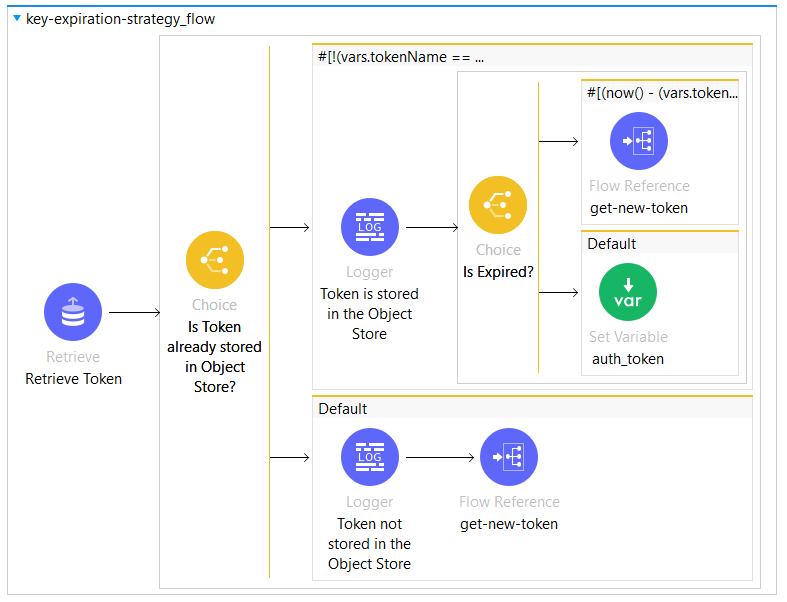
attributes.headers.'x-ms-continuation'attributes.queryParams.pageSize.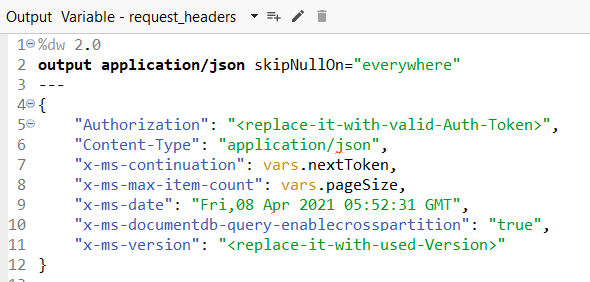
Note: That skipNullOn=”everywhere” declaration is used in case no continuation token is provided in the incoming request. In that manner, the field for the continuation token will be excluded and this header will not be present on the request.